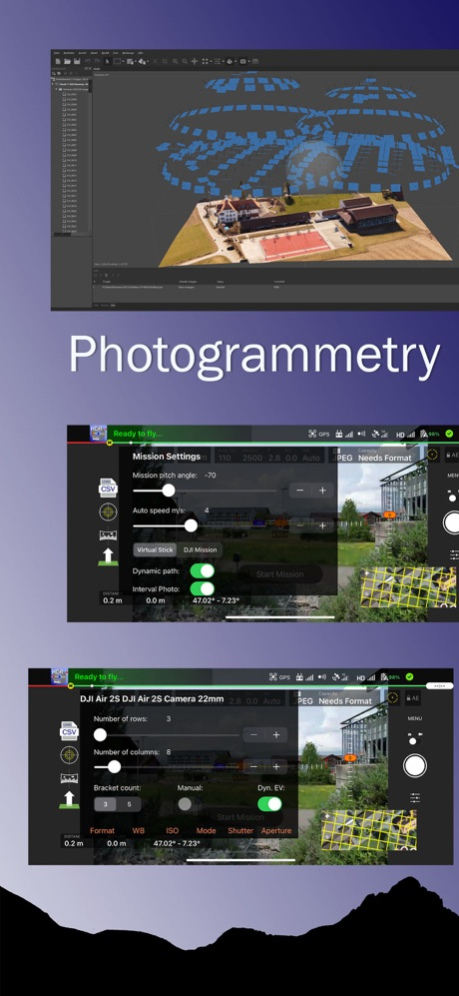hdrpano 1.8.0
Continue to app
Paid Version
Publisher Description
Full spherical photogrammetry and panorama APP for DJI aircrafts
Read/write CSV files for map-creator ground-station in the iCloud
MSX dual thermal camera support
Full spherical photogrammetry and panorama APP for DJI aircrafts
Read/write CSV files for map-creator ground-station in the iCloud
MSX dual thermal camera support
Panoramas
Full spherical panoramas as waypoint mission and zenith assistant. The number of rows and columns is automatized for each focal length. Lens detection for Inspire and Matrice aircrafts. Gigapixel shootings with 2 batteries. Combine OSMO Pro X5 sky shootings for giga pixel panoramas.
Photogrammetry
2D flat, vertical and 3D semi spherical photogrammetry missions. Virtual Stick and Mutable Mission support. The speed is automatized for JPG and RAW images. CSV mission import from the map-creator APP (iOS and Mac OS)
Inception
Inception mission mode for flatland images with precise waypoint alignment. In Virtual Stick mode you can use AEB. Import the Inception mission from the map-creator in the iCloud.
The APP uses only a few settings. Most of the parameters are automized.
Supported aircrafts
Phantom 4 Pro, Mavic Air, Inspire 2 X5S and A7, Matrice 2XX X5S, Matrice 3XX, Mavic 2 Pro, Mavic 2 Zoom, Mavic 2 Enterprise, MSX Dual, OSMO Pro X5, DJI Mini, DJI Mini 2, DJI Mini SE, DJI AIR 2S
Apr 15, 2024
Version 1.8.0
Optimized mission import
Bug fixes
About hdrpano
hdrpano is a paid app for iOS published in the Screen Capture list of apps, part of Graphic Apps.
The company that develops hdrpano is Kilian Eisenegger. The latest version released by its developer is 1.8.0.
To install hdrpano on your iOS device, just click the green Continue To App button above to start the installation process. The app is listed on our website since 2024-04-15 and was downloaded 1 times. We have already checked if the download link is safe, however for your own protection we recommend that you scan the downloaded app with your antivirus. Your antivirus may detect the hdrpano as malware if the download link is broken.
How to install hdrpano on your iOS device:
- Click on the Continue To App button on our website. This will redirect you to the App Store.
- Once the hdrpano is shown in the iTunes listing of your iOS device, you can start its download and installation. Tap on the GET button to the right of the app to start downloading it.
- If you are not logged-in the iOS appstore app, you'll be prompted for your your Apple ID and/or password.
- After hdrpano is downloaded, you'll see an INSTALL button to the right. Tap on it to start the actual installation of the iOS app.
- Once installation is finished you can tap on the OPEN button to start it. Its icon will also be added to your device home screen.